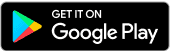Connecting Parents, Students, and Schools
At Aeries, we aim to find solutions for schools, so that they can best serve students, parents , and educators. Our multidisciplinary team shares a common love and passion for student success, understanding the important role of communication and monitoring.
Important Notice
Aeries products are used by schools and districts whom we support with training and resources. The safekeeping of Personally Identifiable Information (PII) is incredibly important to us. Please note that only districts have access to this incredibly valuable and personal information, and we do not have access to any student information.
For information regarding sensitive pieces of information such as student data, including grades, attendance, or schedules, we recommend contacting your district or school.
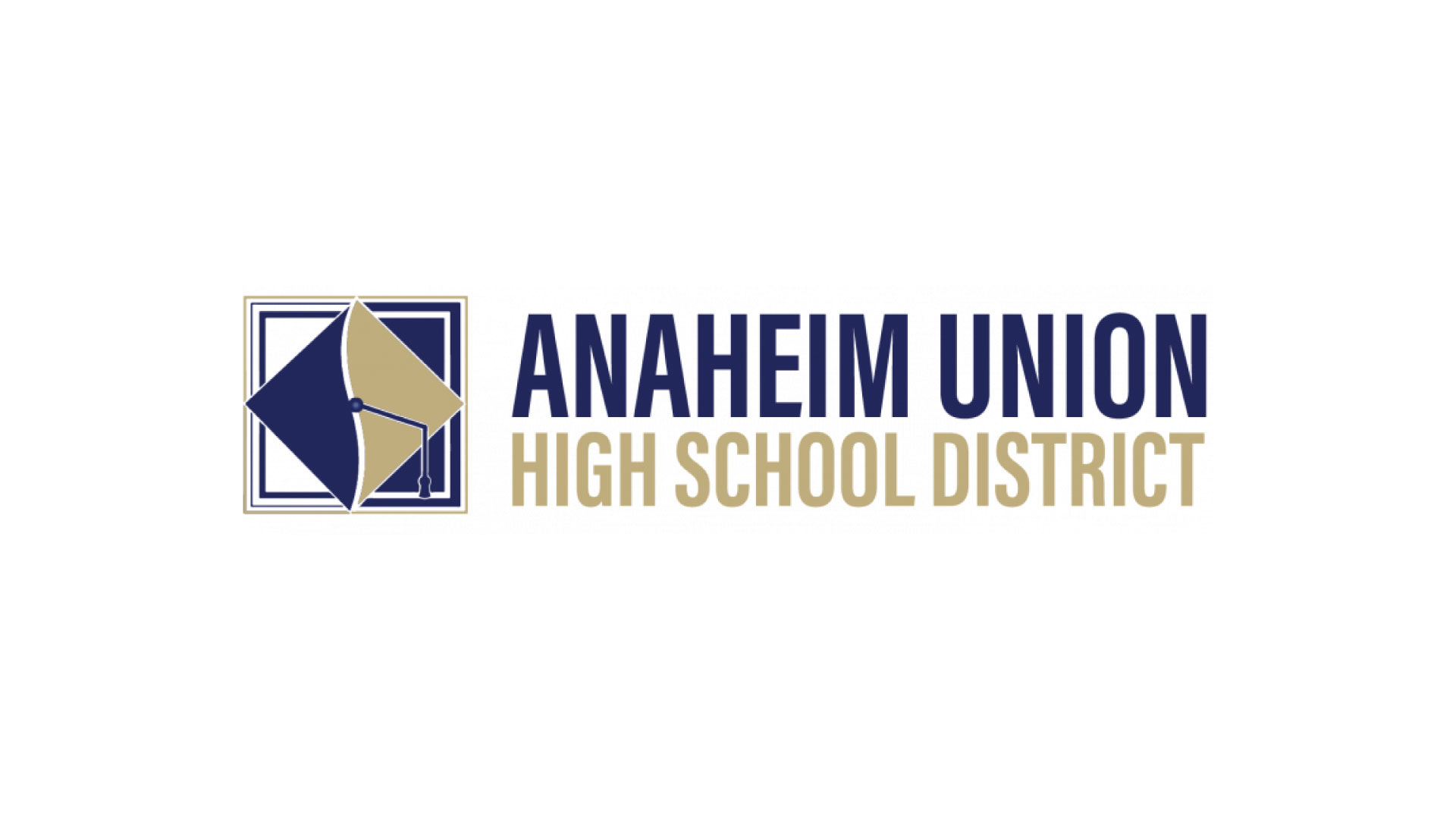
”Aeries allows us to help our kids and keep them focused and on track. It is a great channel for me to feel like I have an understanding of what my kids are learning and what the expectations are.”
-Emily Z., Parent at Anaheim Union High School District in California
Frequently Asked Questions
How do I log into Aeries?
Log into Aeries by going to the Aeries Parent Portal for your School District or use the mobile app. You will see the login page and be able to enter your email and password, or use your google account to login.
How to access my student’s grades?
How do I find my account information?
How do I reset my password?
On the login page, there is a password reset link. This will walk you through the process. If that link is not present, your school or district will be able to assist.
How do I find my district code?
District codes are usually issued by the school or district. It is commonly mailed home in a letter, or printed on the student’s schedule.
Aeries says the username and password entered are incorrect. What do I do?
I requested my account information via email, but have not yet received it. What can I do?
Please check your junk folder to ensure you have not missed any correspondence.
Can I access my Aeries Account on a browser instead of the Mobile App?
Absolutely! Parents and students can always access their Aeries account by using any browser on any type of device to access the Aeries Parent/Student Portal from the district’s website. If you need additional help, please contact your child’s school for assistance.
Mobile Apps for Every Role
Real-time insight into your student’s academic journey
Parents have access to a comprehensive overview of their student’s grades, attendance, progress, disciplinary records, and well-being, all at their fingertips.
Don’t forget: Parents and students can always access their Aeries account by using any browser on any type of device to access the Aeries Parent/Student Portal from the district’s website. If you need additional help, please contact your school for assistance.